… and hundreds more!

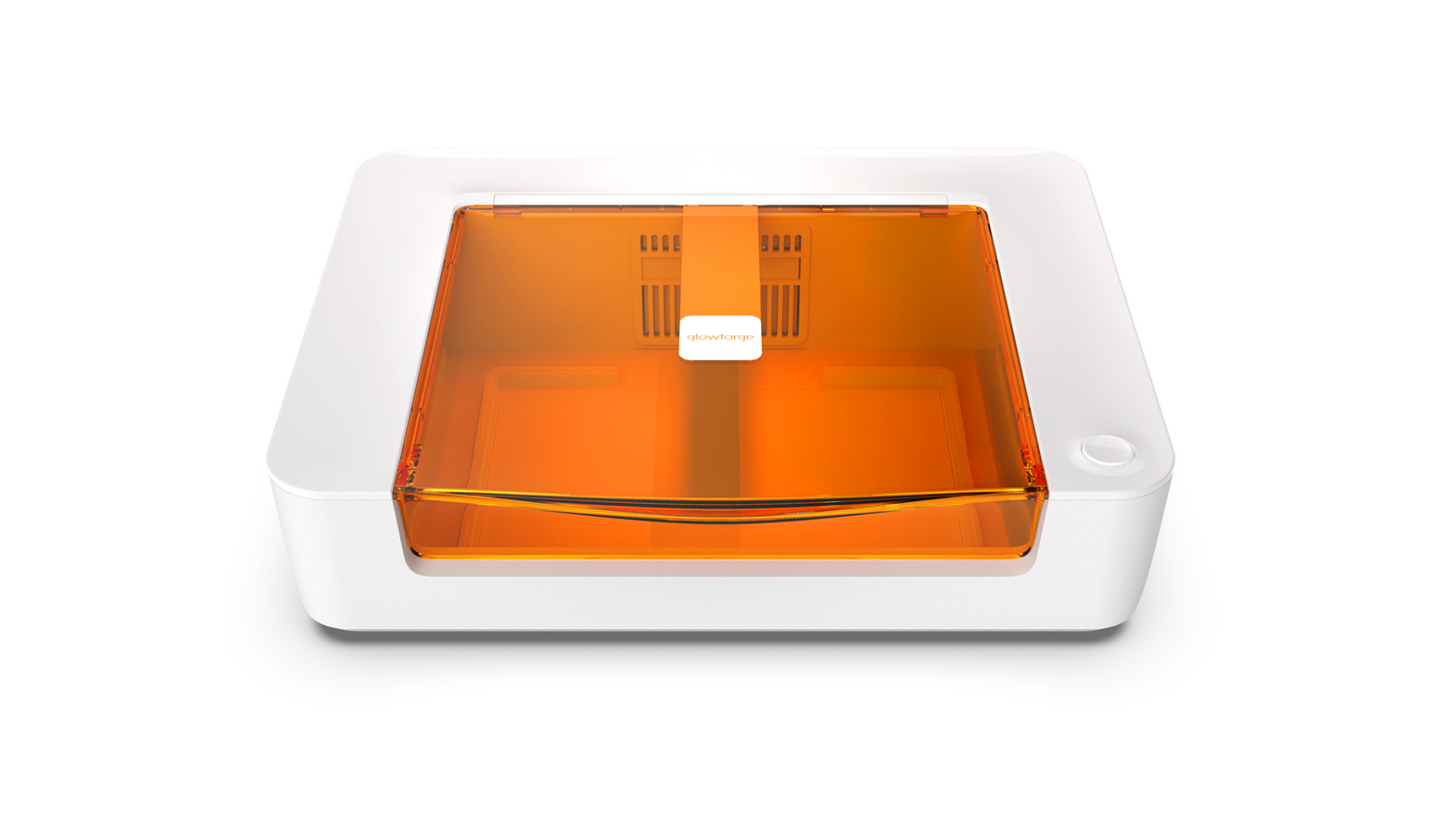







Unleash your creativity
The Glowforge Spark Craft Laser is small enough to fit on your desk, safe enough to operate in your home, and powerful enough to work with hundreds of materials like wood, acrylic, leather and cardstock. All you need is your imagination — our intuitive design software and Proofgrade® materials make the rest a breeze.
Try Glowforge Spark-compatible Proofgrade materials for smart settings and perfect results. For best performance, choose thin Proofgrade materials, and avoid clear, white, translucent, or blue acrylic. Learn more about laser-compatible materials here and see our collection of Spark-compatible Proofgrade materials here.
Spark Materials
Engrave and Cut:

Wood

Acrylic

Leather

Veneer

Paper

Cardboard

Derlin

Mylar

Rubber

Cork

Sandpaper

Food

Eco Iron-On
Engrave Only:

Stone

Slate

Titanium

Aluminum

Marble
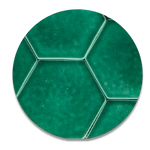
Ceramic tile

Corian
Software
Easy-to-use, web-based software will have you printing in minutes
Works with your Mac, PC, Chromebook, tablet, and phone
Compatible with JPEG, PNG, SVG, PDF, and other popular file formats
Live camera preview lets you visualize your designs on your materials
Preview Mode accurately shows your print’s outcome across materials and design elements before you press print
Scan and print drawings and photos
Choose from our Catalog of customizable, ready-to-print designs or import your own
Dimensions
Glowforge Spark Craft Laser: 21 5/16” (W) x 18 1/2” (D) x 5 1/8” (H)
Glowforge Spark Weight: 10.8 lbs
Max material size: 12" x 12"
Max cutting area: 8.5" x 11"
Maximum cut depth: 0.25”
Max engraving material height: 3/4" without cutting tray
Requirements
Wi-Fi required (2.4 GHz b/g/n and WPA2, WPA, or open)
Ventilation with either the Glowforge Craft Laser Filter, or a window within 8 feet to be used with exhaust hose
110/220 VAC, 50 or 60 HZ outlet
84W peak power consumption
Safety
Safety sensors alert in case of bumps or unplanned movement, over temperature conditions or fan performance changes
Certified as a Class 1 laser product containing an embedded Class 4 laser
Complies with FDA performance standards for laser products except for conformance with IEC 60825-1 Ed. 3., as described in Laser Notice No. 56, dated May 8, 2019
This device complies with part 15 of the FCC rules


Glowforge Craft Laser™ Filter
Lasers like your Glowforge Spark require ventilation. With the Glowforge Craft Laser Filter, you can put your Glowforge Spark anywhere! It sits on the ground near your Glowforge Spark and cleans the air, allowing you to operate it anywhere in your home.
What Our Customers Are Saying
Customers like you have also bought
Frequently Asked Questions
What materials can I use with my Glowforge Spark?
Glowforge Spark fits material up to 12 in x 12 in (30.4 cm x 30.4 cm), but we recommend materials sized at 8 in x 12 in (30.4 cm x 20.32 cm) or smaller to match the cutting bed area and optimize your print experience. Glowforge Spark works with thicker materials than traditional craft cutters — you can cut materials up to ¼ in (0.635 cm) thick and engrave objects up to ¾ in high. It cuts and engraves laser-compatible materials including wood, acrylic, leather, veneer, paper, & cardboard, and also engraves on denim, mylar, rubber, cork, sandpaper, food, stone, slate, titanium, aluminum, marble, ceramic tile, and hundreds more!
Glowforge Spark uses a blue, 6-watt, solid-state diode laser, so it is not compatible with glass, clear acrylic, translucent acrylic, white acrylic, some blue acrylics, PVC vinyl, chromium-based materials, carbon-based materials, PTFE/Teflon-based materials, materials containing beryllium oxide, or Draftboard materials. Learn more about laser-compatible materials here.
How much space will Glowforge Spark take up in my home?
The Glowforge Spark is 21 5/16 in (W) x 19 1/4 in (D) x 5 1/4 in (H) — or about the size of a small desktop printer. It weighs just 10.8 lbs.
How easy is it to get started?
It takes less than 30 minutes to get your printer out of the box, set it up, and finish your first print.
What is the thickest material that Glowforge Spark can cut?
Glowforge Spark can cut materials up to 1/4" thick, and engrave materials up to 3/4" thick with the cutting tray removed.
What is the difference between Glowforge Pro, Plus, Aura, and Spark?
All Glowforge printers are quick to set up and easy to use. You can choose to work with hundreds of materials to make the kinds of amazing things that you see on our Community Forum or Instagram. All our printers come with everything you need to get started making magical things at the touch of a button.
If you want to make projects at home like paper greeting cards, personalized signs, or acrylic accessories, a Craft Laser — Glowforge Spark or Glowforge Aura — are a perfect fit. If you’re looking for greater material variety, more speed, power, classroom technology for STEAM education, or the ability to create products at scale for business, check out our Performance Series.
How precise is the Glowforge laser?
Glowforge uses a beam of light the width of a human hair to cut and engrave with incredible accuracy to one-thousandth of an inch. It can engrave images in stunning high-resolution comparable to what you see on your phone or computer screen now. Learn more here!
Do I need additional software to print with a Glowforge?
Nope! Every Glowforge laser works with our web-based App, Glowforge Print. You can use your Mac, PC, tablet, or smartphone to design a project completely from scratch right in the App — choose from millions of fonts, graphics, pattern tools, stamp-templates, & more! You can also choose thousands of ready-to-print designs from the Glowforge Catalog and customize them to make your perfect project!
If you prefer, use your favorite software (like Adobe Illustrator, Inkscape, CorelDraw, Adobe Photoshop, GIMP, Autodesk 360, Sketchup, and more) to create a project in your favorite file formats like JPG, PNG, SVG, or PDF, then easily drag-and-drop it right into the Glowforge App.
What kind of warranty is provided on your products?
Glowforge offers a manufacturer's twelve-month worry-free warranty on your Glowforge purchase, with full warranty info available at glowforge.com/warranty. Glowforge has partnered with Mulberry to provide you with the option to extend your product protection. Your Mulberry protection will extend your manufacturer warranty and also add additional protection for accidental damage (see Mulberry terms and conditions for specific coverage details). As you are shopping, we’ll let you know exactly what is covered for the products you’re interested in. Learn more at https://shop.glowforge.com/pages/extended-warranty.



















